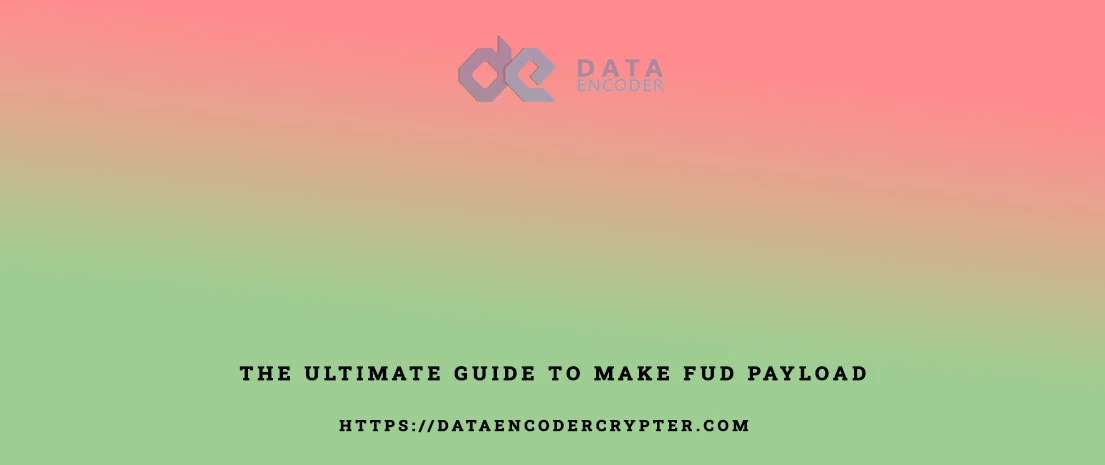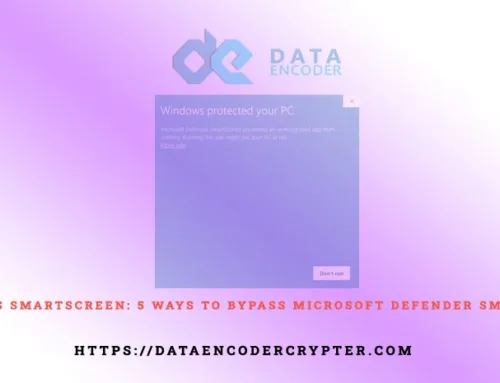Are you keen to protect your organization’s data from malware? If this is the case, then you need to understand the potential threats to your sensitive information. For example, it is crucial to understand the concept of FUD Payload 2023
What Is FUD Payload?
FUD payloads are used in malware to deliver a malicious payload to the targeted system. The term “FUD” is the abbreviation of “fully undetectable”. Furthermore, payload means the output of malware tools like ransomware, remote access trojans, keylogger, stealer, etc.
These payloads are often downloaded by users who click on links that lead to phishing sites or malicious websites and files. Once you have clicked on these links, they download the FUD payload into your computer.
How Does FUD Payload Works?
When a user clicks on a link that leads them to a website with malicious files, it will automatically download software onto your computer without your knowledge or consent.
This file may include viruses, worms, silent Exploits, and Trojans. That can cause serious damage to your computer system. These programs may also be programmed to steal personal information such as account passwords and credit card numbers from your computer. In short, Malware such as Stealer and ransomware will target all the sensitive information of your accounts such as your sensitive financial information.
The most common method of distributing malware is through email attachments and links. Or by uploading them on websites with legitimate content aimed at enticing users into clicking on them.
The most common types of malware 2023 include viruses, worms, Remote Access Trojan RAT, and spyware which are delivered through email links, drive-by downloads (in which you visit a website and your browser automatically downloads malware), or infected websites/emails.
These malware can bypass Windows SmartScreen and bypass Chrome Warning too.
Types Of Malware Payload
Keyloggers payload:
These are the most basic type of keylogger. They basically record all the keystrokes you make, but don’t do anything else. Some advanced Keyloggers 2023 works as a Loader and the hacker can upload other malware to the victim system.
Keylogger payloads are usually installed suddenly, such as when you download a program or game that contains one without knowing it.
This payload malware has been programmed to not just record your keystrokes but also collect other information about you, such as browsing history and passwords. This information is then sent back to the attacker via email or instant messaging service (IM).
The top keylogger payload in 2023 is Agent Tesla, Ave Maria, Ursnif, Hawkeye, Snake keylogger, Origin, SpyEye, CliptoShuffler, Atom logger, Mass logger, Orion Keylogger, and Ardamax Keylogger.
Botnets payload:
A botnet is a group of computers that have been infected with malware that causes them to flood websites with data until the website goes offline. The computers in a botnet can be controlled remotely by the attacker and often use IP spoofing to hide their true location.
Most hackers use remote access through Trojans or exploits. But with the corona pandemic, botnets are mostly used for hidden miners or ransomware.
Briefly, malicious apps – These are programs that pretend to be legitimate applications but instead perform malicious actions on your computer.
Some antivirus reports of 2023 show Fake antivirus increased in the attack.
This type of FUD payload pretends to be an antivirus program but instead performs harmful actions on your computer such as destroying data or stealing personal information. Fake antivirus programs will typically scan your computer for viruses even though there aren’t any present and then ask you for money in order to “fix” the problem. Examples of fake antivirus programs include WinFixer, Antivirus XP 2010, and My Security Shield 2009 Edition (MSSE 09).
The top Botnets payload of 2023 is Pony, Trickbot, Icedid, Dridex, Amadey, Phorpiex, MyloBot, Nitol, MyKings, Dorkbot, Tofsee, Qakbot, Xloader, Parasite, Zemra, Solarbot, RSOCKS, Ramnit.
Do you need a guide to make FUD Payload? Read on to find out the full details
Top Malware Payload 2023
In short, the top malware payload is Ransomware payload, Stealer Payload, Hidden miner, Remote Access Trojans (RAT), and Loader payload. We will write for this dangerous malware separately.
But based on antivirus reports like ESET, Avast, etc. the top malware payload in 2023 are Redline, Emotet, Njrat, Formbook, Wannacry, Lokibot, Nanocore, Agent Tesla, Remcos, Vidar, Raccoon, Orcus rat, Quasar rat, Ave Maria, Azorult, Darkcomet.
Crypter Malware Software To Make FUD Payload
Furthermore, malware payloads can’t evade antivirus lonely. So, hackers use malware crypter 2023 to bypass antivirus like bypassing Windows Defender.
A malware crypter is a simple crypter that encrypts your payload with the FUD algorithm and then it sends to the user as a normal text file.
FUD Payload Crypter software is a type of malware that can encrypt payloads and hide them in a way that makes it difficult for antivirus software to detect. The encryption process is done using a unique key, thus preventing users from accessing their original files. Then inject the payload process into the Windows process. Then antivirus can’t detect It easily.
The Ultimate Guide to making FUD Payload is malware crypter. Hacker use this tool to bypass antivirus. You can watch bypass Avast videos and find out how make FUD payload.
How To Protect A Computer
There are many ways to protect your computer from the FUD payload. One of the easiest ways is to use anti-virus software. Most antivirus software will have real-time protection features, which means that it can detect, block, and remove any malware on your computer. You can also use other anti-malware tools like Malwarebytes to scan and remove any infected files from your computer. However, if you want to prevent your computer from being infected by FUD payload in the future, there are some tips below that you can follow:
1)Keep your operating system up to date
2)Always use a strong password for your user accounts
3)Never open emails or click links if you don’t know who sent them. Don’t open any email attachments or links from unknown sources because these could contain viruses or other kinds of malware that could harm your system. If you must open an attachment or link, make sure that it came from a trusted source like a friend or family member instead of someone who isn’t known to you personally. Also remember that even if something looks like an image file but it’s actually an executable program, don’t open it because it could lead to a virus infection instead of what you expect (like an image).
4)Always keep an eye on what permissions are being requested by programs you install on your computer.
Make sure all installed programs have valid licenses from legitimate vendors before installing them on your computer. You should also check the “About” tab under each program’s properties in order to make sure it doesn’t have any unauthorized charges made to its settings by third-party software developers (for example, browser hijackers).
Limit the number of programs running at once when using your computer, especially if they have automatic updates enabled. This will help prevent FUD payloads from being able to run without your knowledge because there is less memory available for them to use when they start up.
Keep all these basics in mind to protect your data from FUD Payload malware.
Do you have any experience to make FUD payload? Share it here